Whats new in GrabCAD Print Update 1.24/5/6
Posted on 2019/02/13
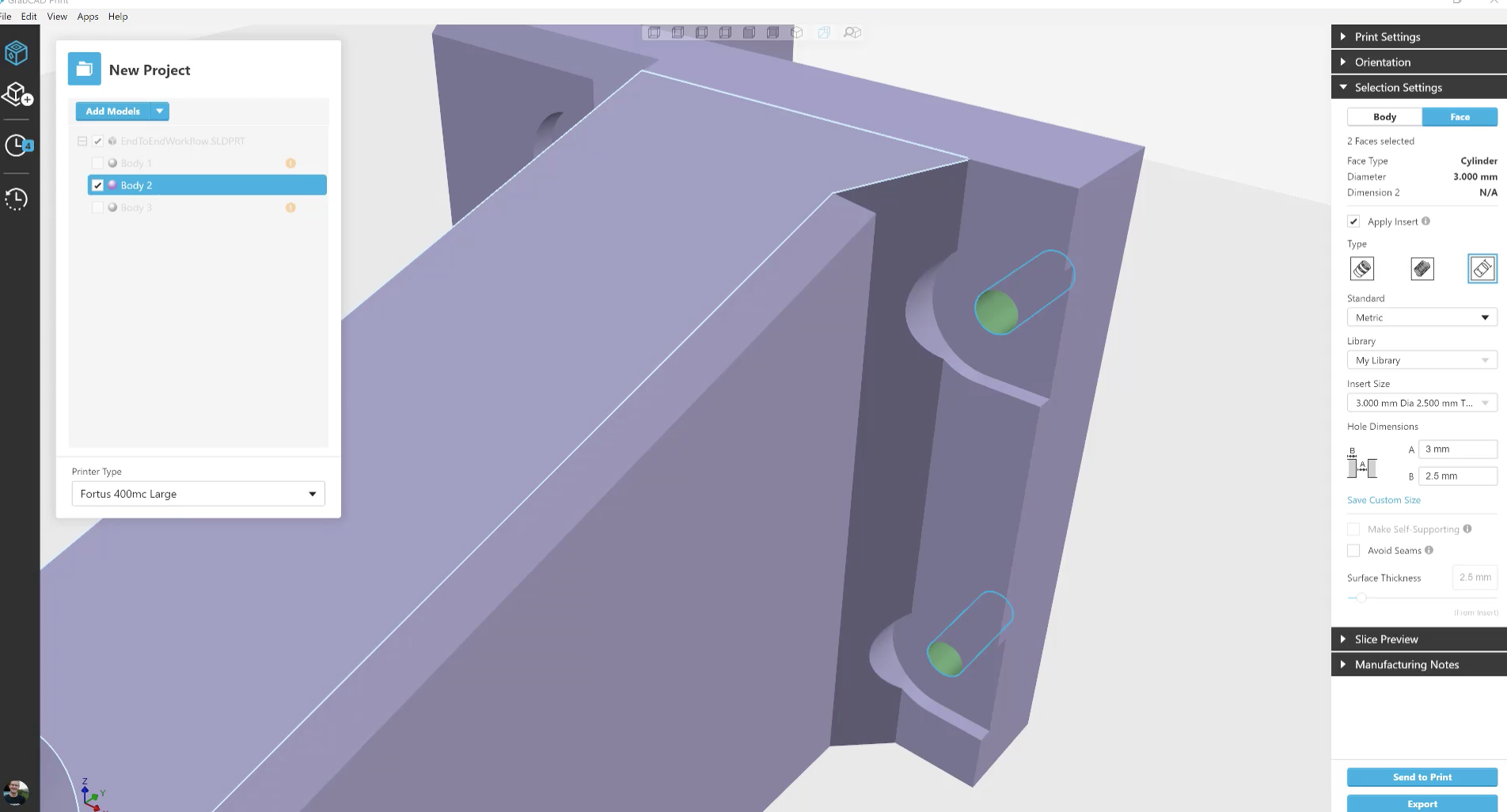
SHARE
GrabCAD print is a Stratasys software that allows you to prepare, schedule and monitor your 3D printing jobs. Here at the 3D Print Academy it’s one of our favourite softwares to use, due to it’s intuitive platform so when they release new updates our team are enthusiastic about sharing them with you! Below we have outlined some updates worth sharing from version 1.24, 1.25 & 1.26.
Full Colour File Formats
Before the J750, J735 and Connex 3 only utilised VRML (Virtual Reality Modeling Language) files for their full-colour printing. Although a fantastic and fully capable file type, the industry just weren’t using it as much as expected. GrabCAD print have now decided to test out a new file type – .obj. This is a standard 3D image format that can be exported and opened by various 3D image editing programmes.
PolyJet Support Visualisation
With GrabCAD 1.24 you can now visualise your PolyJet supports. This helpful feature allows the PolyJet user to preview where the support will make contact on a part with a checkerboard pattern.
FDM Updated Features
Stratasys FDM machines now come with an even better feature which allows the printers to extrude thinner and/or thicker widths of material in the interior of thin walled sections of models for better strength and density. This ‘variable width infill’ feature has now been greatly received in our Academy office as previously when you designed your part thinner (particularly on tapered parts), it would get to a point where the area inside the part you’ve designed was too narrow for the 3D printer to extrude material using the default tool path width.
Please note, this is currently only available on the F123 series and the Fortus 900. Is your printer not on the list? Don’t worry! Stratasys are currently working on incorporating other machines from the Fortus range in the coming months. Keep your eyes peeled for updates.
Per-machine Installer
This particular feature was released for Beta testing a while back, but good news is that it is now available for everyone to use! Not only is it much more stable than the current per-user installer, but it also allows for deployment at schools and enterprise organisations by IT system administrators. See below the full list of benefits of per-machine VS per-user installations.
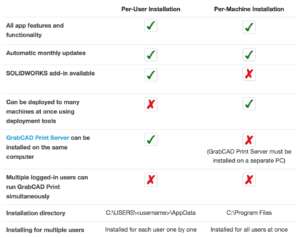
Advanced FDM Utility
This has got to be our favourite update yet! You can find this brand new feature in the top left hand corner of your screen. This fantastic new GrabCAD addition essentially merges GrabCAD, Insight and CAD all together. It allows the F360, 380, 400, 450, 900 and F370 to bring in native 3D CAD files and control the print settings of various features of the CAD model.
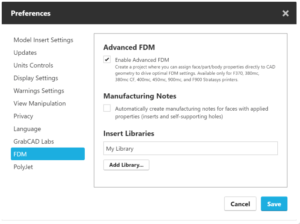
By assigning attributes directly to your CAD models you can now specify areas of strength and rigidity, control infills, ensure sufficient material around holes with inserts and avoid seams. All of your necessary tool paths are then automatically calculated without requiring you to manually manipulate individual layers – in turn ultimately reducing the time it takes to prepare a job whilst improving overall part quality.
Purge parts & sacrificial towers
The purge part on your F123 Series and the sacrificial tower on the Fortus machines now automatically place themselves to the optimal location on the tray. You are still able to move it manually if desired but when you do so it will remain in that location until you use the ‘Arrange Tray’ or ‘Arrange Project Tool’ buttons. You can also relocate just the purge part/tower by right-clicking on it and selecting ‘Locate automatically’.
For further information on any of the above updates, please get in touch with our technical team: enquiries@3dprintacademy.co.uk
Book now or just need More Info?
Any questions or book one of our training courses please phone 03332 075660 or email enquiries@3dprintacademy.co.uk
