GrabCAD Print – FAQ’s
Posted on 2019/08/29
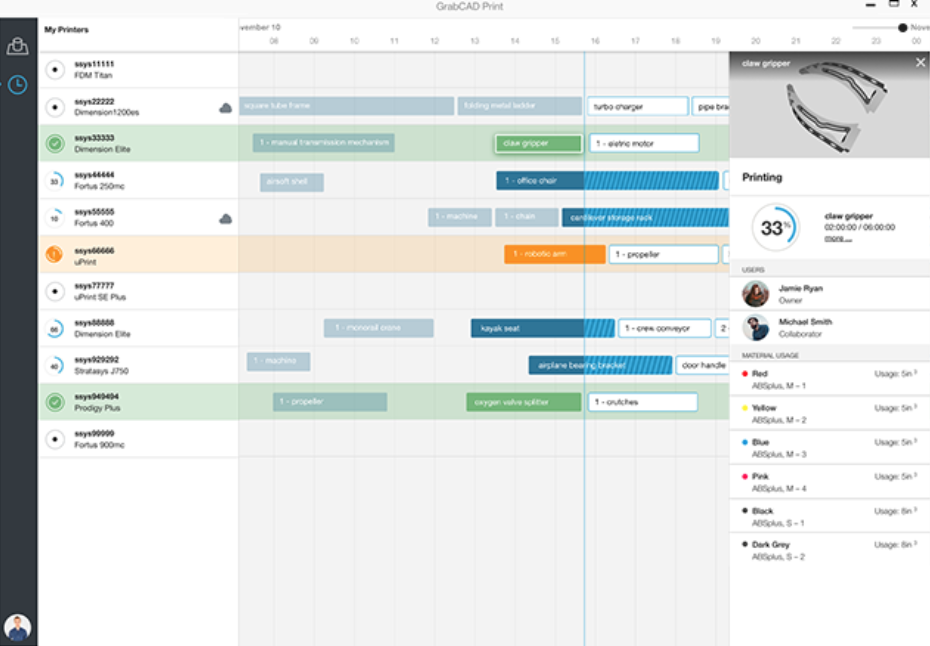
SHARE
Here at the academy, we often get asked many questions about GrabCAD print, so we sat down with our trainers to discuss these frequently asked questions.
What Stratasys printers work with GrabCAD Print?
uPrint (all models), Fortus (all models), Dimension (all models), F123 Series, Stratasys J700, Stratasys J735, Stratasys J750, Objet1000 Plus, Connex3 Series.
Is the software easy to use?
Yes, very straight forward & were not just saying that because we train it! It’s a pretty straight forward interface that makes professional 3D printing as easy as loading a part and clicking print. It also has a cool feature where you can monitor your print from any device whether that be iPad or your phone. With this being said, however you do need the knowledge of what you are doing for example how best to orientate the part, the correct printing technology process to use, the slicing strategy, material types etc.
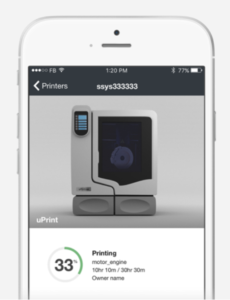
What’s the difference between GrabCAD Print and Insight software? Aren’t they the same thing?
GrabCAD and Insight are extremely similar, the main difference is that with insight you can create custom toolpaths for closed boundaries. GrabCAD can deal with both FDM prints and Polyjet, you cannot print any polyjet files through Insight. GrabCAD print controls both the slice height, support and inertia style of a model, plus the submission to the physical printer. Insight does not connect to the printer, but offers more comprehensive control over the way a model is printed. (However more in-depth training is required)
Can I use GrabCAD print and Objet studio together?
Yes if you wish, .OBJ files are compatible in both software, however in GrabCAD you cannot use any advanced FDM features with an OBJ file. List of compatible files here: https://help.grabcad.com/article/214-list-of-supported-file-formats?locale=en
How much is GrabCAD Print to buy?
It is free to download and use with frequent updates.
How much can I manipulate a model in the software?
You cannot change geometry too much as this has to be done in the original CAD file, but you can change the scale, duplicate, slice and orientate your model. You can also generate a variety of out of the box support strategies. If printing using a Polyjet machine you can also assign colours and textures to parts faces and surfaces.
Are there training courses for GrabCAD print?
Yes our Level 1 FDM course covers all of the basics of GrabCAD Print
I’ve got an old Stratasys printer, can I still use GrabCAD print?
If it is the supported list then yes, but some may have limited functionality
Where do I find out more about this safety?
3DPA website or https://grabcad.com/print?locale=en
What file formats does CrabCAD print support?
All major 3D CAD formats inc Inventor, Solidworks, Catia and of course Step and STL
If you do have any further questions about GrabCAD, then please get in touch: enquiries@3dprintacademy.co.uk
Book now or just need More Info?
Any questions or book one of our training courses please phone 03332 075660 or email enquiries@3dprintacademy.co.uk
